An AC fan spinning the wrong way can be due to incorrect wiring or a capacitor issue. Contact a professional to diagnose and fix it.
An air conditioning (AC) unit’s fan is crucial for efficient cooling. It helps in circulating air and cooling the system. Issues with the fan spinning in the wrong direction can impact the unit’s performance. Correcting this problem ensures your AC functions optimally.
Common causes include incorrect wiring, faulty capacitors, or motor issues. Regular maintenance can prevent such problems. Always seek professional help for accurate diagnosis and repair. Proper functioning of the AC fan enhances energy efficiency and ensures a comfortable environment. Prompt attention to such issues can prevent larger, costlier problems down the line.
Common Causes
An AC fan spinning the wrong way can lead to poor system performance. Understanding the common causes can help in diagnosing and fixing the issue quickly.
Wiring Issues
Faulty wiring is a primary cause of an AC fan spinning the wrong way. Incorrect wiring can reverse the fan’s direction.
Loose connections might also be responsible. Check the connections for any signs of wear or damage.
| Issue | Solution |
|---|---|
| Incorrect Wiring | Rewire according to the manual |
| Loose Connections | Tighten or replace connections |
Mechanical Problems
Mechanical issues can also cause the fan to spin incorrectly. Look for bent fan blades that might disrupt the rotation.
- Check if the blades are bent or damaged.
- Ensure the fan motor is functioning correctly.
Motor issues are another common problem. Inspect the motor for any signs of wear or malfunction.
- Switch off the AC unit.
- Inspect the motor and blades.
- Replace any faulty components.
Identifying The Problem
Is your AC fan spinning the wrong way? This issue can disrupt your cooling system. Identifying the problem quickly is essential. This guide helps you detect and fix the issue. Follow the steps below to understand the problem better.
Fan Rotation Direction
First, check the fan rotation direction. An AC fan should spin counterclockwise. This ensures proper airflow and cooling. If the fan spins clockwise, it indicates a problem. Observe the fan while the AC is on. Stand at a safe distance. Watch the blades closely.
| Correct Direction | Incorrect Direction |
|---|---|
| Counterclockwise | Clockwise |
Visual Inspection
Next, perform a visual inspection. Look for any visible issues. Check the fan blades for damage. Damaged blades can cause improper rotation. Ensure the blades are clean. Dust and debris can affect fan performance. Look at the motor and wiring. Faulty wiring can lead to wrong rotation.
- Inspect fan blades
- Clean blades if dirty
- Check for any damage
- Examine motor and wiring
If you spot any issues, address them immediately. Fixing these problems can restore normal fan operation. Regular maintenance can prevent future problems.
Safety First
Working with an AC fan spinning the wrong way can be dangerous. Safety should always be your top priority. Follow these steps to ensure your safety while fixing the issue.
Power Off
Always turn off the power before starting. This prevents electrical shocks. Locate the main power switch and flip it off.
You can also unplug the AC unit if accessible. Double-check to ensure no power is running to the unit.
Use Protective Gear
Wear protective gear to keep safe. Gloves and safety glasses are essential. They protect your hands and eyes from any debris.
Consider wearing a long-sleeved shirt to protect your arms. Ensure you have proper footwear to avoid slips.
Below is a simple checklist for your safety:
| Safety Gear | Purpose |
|---|---|
| Gloves | Protects hands from sharp objects |
| Safety Glasses | Shields eyes from debris |
| Long-Sleeved Shirt | Prevents scratches and cuts |
| Proper Footwear | Ensures stable footing |
Before starting, make sure you have everything ready. This ensures a smooth and safe repair process.
Checking Wiring Connections
If your AC fan is spinning the wrong way, the wiring connections may be at fault. Poor wiring can lead to incorrect fan direction. It is crucial to inspect and rectify the wiring to ensure proper fan operation.
Loose Wires
Loose wires can cause incorrect fan rotation. Inspect the wiring connections for any looseness or disconnections. Follow these steps to check for loose wires:
- Turn off the power to the AC unit for safety.
- Open the access panel to the fan motor.
- Look for any wires that are not securely connected.
- If you find loose wires, use a screwdriver to tighten the connections.
- Ensure all connections are snug and secure.
Make sure to double-check all wiring connections before closing the panel.
Reversing Polarity
Incorrect polarity can cause the fan to spin the wrong way. Polarity refers to the direction of electrical flow. If the polarity is reversed, the fan motor will run backward. To reverse polarity, follow these steps:
- Turn off the power supply to the AC unit.
- Access the fan motor wiring.
- Identify the wires connected to the motor terminals.
- Swap the positions of the two main wires connected to the motor.
- Reconnect the wires ensuring they are tightly secured.
By correcting the polarity, you can ensure the fan spins in the correct direction. Proper wiring is essential for optimal AC performance.
Inspecting The Capacitor
If your AC fan is spinning the wrong way, the issue might be the capacitor. The capacitor is a small but crucial component that provides the necessary boost to start the fan motor. Inspecting the capacitor can help identify the problem.
Capacitor Health
First, locate the capacitor inside the AC unit. It is usually a small, cylindrical device. Ensure the AC unit is turned off before touching any components.
Check for these signs of a faulty capacitor:
- Bulging or swollen appearance
- Leaking fluid
- Burn marks or a burnt smell
If you notice any of these signs, the capacitor is likely defective. Use a multimeter to test the capacitor’s health. Set the multimeter to the capacitance setting, and connect the probes to the capacitor terminals. Compare the reading to the value printed on the capacitor. A significant difference indicates a faulty capacitor.
Replacing A Faulty Capacitor
Replacing a faulty capacitor is simple. Follow these steps:
- Turn off the power to the AC unit.
- Discharge the capacitor using a resistor or insulated screwdriver.
- Note the connections and remove the old capacitor.
- Install the new capacitor, ensuring correct connections.
- Secure the new capacitor in place.
- Turn the power back on and test the unit.
Always use a capacitor with the same voltage and capacitance rating. This ensures optimal performance and safety. If unsure, consult a professional technician.
| Issue | Action |
|---|---|
| Bulging Capacitor | Replace immediately |
| Leaking Capacitor | Replace immediately |
| Burn Marks | Replace immediately |
Motor Issues
The motor is the heart of your AC fan system. If your AC fan is spinning the wrong way, motor issues could be the culprit. Understanding motor issues can help you diagnose and fix the problem efficiently.
Motor Windings
Motor windings are essential for the proper function of your AC fan. They create the magnetic field that drives the motor. Damaged windings can cause the fan to spin in the wrong direction.
- Check for burnt or broken windings.
- Use a multimeter to test winding continuity.
- Inspect for signs of overheating or wear.
| Issue | Solution |
|---|---|
| Burnt Windings | Replace the motor |
| Broken Windings | Repair or replace the motor |
| Overheating | Improve ventilation or replace the motor |
Signs Of Motor Damage
Identifying signs of motor damage early can save you from costly repairs. Here are some common signs:
- Unusual noises from the motor area.
- Overheating motor casing.
- Vibrations or shaking of the fan.
- Motor running but fan not spinning.
Addressing these signs promptly can ensure your AC fan works efficiently. Regular maintenance can help avoid motor issues.
Blade Alignment
Correct blade alignment is crucial for your AC fan’s optimal performance. If the blades spin the wrong way, the AC system can malfunction. This can lead to inefficient cooling and higher energy bills. Understanding blade alignment helps ensure your AC unit works efficiently.
Adjusting Blades
First, turn off the AC unit. Safety is important. Next, use a screwdriver to remove the fan cover. This will expose the blades. Check each blade’s alignment. They should all be at the same angle. If a blade is bent, carefully bend it back. Use a blade balancing kit if needed. Balance is key for proper function.
Checking For Obstructions
Obstructions can cause the fan to spin the wrong way. Remove any debris around the fan. Check for twigs, leaves, or dirt. Clear the area thoroughly. Also, ensure nothing is blocking the motor. A blocked motor can reverse the fan’s direction. Regular maintenance can prevent these issues.
In summary, maintaining blade alignment and checking for obstructions are vital. This keeps your AC fan running smoothly. It saves energy and improves performance.
Switch Settings
Switch settings are crucial for the optimal performance of your AC fan. If the fan spins the wrong way, it may be due to incorrect switch settings. Let’s explore the correct switch position and testing switch functionality.
Correct Switch Position
The switch on your AC fan controls the direction of the fan blades. Check the switch settings to ensure it is in the correct position. Locate the small switch on the fan motor housing. For most fans, the correct position for cooling is clockwise. For heating, it should be counterclockwise.
| Mode | Fan Direction | Switch Position |
|---|---|---|
| Cooling | Clockwise | Up |
| Heating | Counterclockwise | Down |
Testing Switch Functionality
Ensure the switch is functioning properly. Follow these steps to test it:
- Turn off the AC unit.
- Locate the fan switch on the motor housing.
- Toggle the switch to the desired position.
- Turn the AC unit back on.
Observe the direction of the fan blades. They should match the mode you selected. If they don’t, the switch might be faulty.
Use a multimeter to check the switch’s electrical continuity. Set the multimeter to the continuity setting. Touch the probes to the switch terminals. If the multimeter beeps, the switch is working. If not, replace the switch.
Correct switch settings ensure your AC fan operates efficiently. Proper switch functionality keeps your home comfortable all year round.
Remote Control Problems
Is your AC fan spinning the wrong way? Your remote control might be the issue. Understanding how to troubleshoot remote control problems can save you time and frustration. Let’s explore some common issues and their solutions.
Battery Issues
Check your remote’s batteries first. Weak batteries can cause malfunction.
- Replace old batteries with new ones.
- Ensure batteries are inserted correctly.
- Use the right type of batteries.
Strong batteries ensure proper remote functionality. This can solve many issues.
Resetting The Remote
Sometimes, a reset can fix your remote control problems.
- Remove batteries from the remote.
- Press all buttons to discharge any residual power.
- Reinsert the batteries after 30 seconds.
This process helps reset the remote’s internal settings.
If the problem persists, consult the user manual for further instructions.
Thermostat Settings
Ensuring your AC fan spins the right way depends on proper thermostat settings. Incorrect settings can cause the fan to operate inefficiently. Let’s dive into the key thermostat settings you need to adjust.
Correct Temperature
Setting the correct temperature is crucial for efficient fan operation. Keep your thermostat set between 72°F and 78°F for optimal cooling. Temperatures outside this range can cause the fan to work harder.
Tips for Setting the Correct Temperature:
- Set the thermostat to 78°F when you’re home.
- Adjust to 85°F when you’re away to save energy.
- Use a programmable thermostat for automatic adjustments.
Fan Mode Configuration
Proper fan mode configuration is essential for your AC fan’s performance. There are typically three fan modes: On, Auto, and Circulate. Each mode affects how the fan spins.
Understanding Fan Modes:
| Fan Mode | Description |
|---|---|
| On | The fan runs continuously, even when cooling isn’t needed. |
| Auto | The fan only runs when the AC is cooling the air. |
| Circulate | The fan runs at scheduled intervals to circulate air. |
Set the fan to Auto mode for optimal performance. This ensures the fan spins correctly when cooling is necessary.
Benefits of Auto Mode:
- Reduces energy consumption.
- Prevents unnecessary wear on the fan motor.
- Maintains consistent indoor temperatures.
Check your thermostat settings regularly to ensure your AC fan spins the right way. Proper settings enhance efficiency and prolong the life of your AC unit.
Reversing Fan Direction
Is your AC fan spinning the wrong way? This can cause inefficiency and discomfort. Fans should spin counterclockwise in summer and clockwise in winter. Reversing the fan direction is easy and can improve comfort and energy efficiency.
Manual Reversal
To manually reverse the fan direction, follow these simple steps:
- Turn off the fan and let it stop completely.
- Locate the direction switch on the fan motor housing.
- Flip the switch to change the direction.
- Turn the fan back on to ensure it spins the correct way.
Using Remote Or Wall Control
If your fan has a remote or wall control, you can reverse the direction without touching the fan.
Using a remote:
- Press the power button to turn off the fan.
- Find the direction button on the remote.
- Press the direction button to reverse the fan direction.
- Turn the fan back on and check the direction.
Using wall control:
- Turn off the fan using the wall switch.
- Locate the direction button on the control panel.
- Press the button to change the direction.
- Turn the fan back on and observe the new direction.
Reversing your fan direction can help in maintaining a comfortable environment. It also saves energy. Ensure your fan is rotating correctly for optimal performance.

Credit: www.lionaircooling.com
Cleaning The Fan
Cleaning the fan is essential to ensure it runs smoothly. A dirty fan can cause your AC to malfunction, including spinning the wrong way. Regular cleaning can prevent dust buildup and other issues.
Removing Dust
Dust can accumulate on the fan blades and motor. This can affect the performance of your AC. Follow these steps to remove dust:
- Turn off the AC and unplug it.
- Remove the fan cover to access the blades.
- Use a soft cloth to wipe the blades clean.
- For stubborn dust, use a vacuum with a brush attachment.
Cleaning the fan regularly can prevent it from spinning the wrong way. It also helps maintain the efficiency of your AC.
Lubricating Moving Parts
Lubrication is crucial for the smooth operation of the fan. Without proper lubrication, the fan motor can become stiff. Follow these steps to lubricate moving parts:
- Identify the moving parts that need lubrication.
- Use a suitable lubricant recommended for your AC model.
- Apply a few drops to the moving parts.
- Spin the fan manually to distribute the lubricant evenly.
Proper lubrication ensures the fan spins in the correct direction. It also reduces wear and tear on the motor.
Balancing The Fan
If your AC fan is spinning the wrong way, it might be due to an imbalance. An unbalanced fan can cause various problems, including reduced efficiency and increased noise. Balancing the fan ensures it operates smoothly and efficiently.
Blade Balancing Kits
Blade balancing kits can help fix an unbalanced fan. These kits usually include clips and weights. Here’s how to use them:
- Turn off and unplug your AC unit.
- Attach a clip to one of the fan blades.
- Turn on the fan and observe its motion.
- If the vibration reduces, the blade is unbalanced.
- Add weights to balance the blade.
Repeat this process for all blades. Make sure each blade is balanced. Your fan will spin correctly once all blades are balanced.
Checking For Vibrations
Vibrations can indicate an unbalanced fan. Here’s how to check for vibrations:
- Turn on your AC unit.
- Place your hand on the AC casing.
- Feel for any vibrations.
If you notice vibrations, it’s likely due to an unbalanced fan. Use the blade balancing kit to fix it.
| Steps | Description |
|---|---|
| 1 | Turn off and unplug the AC unit. |
| 2 | Attach a balancing clip to a blade. |
| 3 | Turn on the fan and observe. |
| 4 | Add weights to balance the blades. |
Ensure all blades are balanced to prevent future issues. Regularly check for vibrations to maintain a smooth operation.
Professional Help
Dealing with an AC fan spinning the wrong way can be frustrating. Sometimes, the problem might need professional intervention. This section will guide you on when to call a technician and how to choose a reliable service.
When To Call A Technician
Knowing when to call a technician can save you time and stress. Here are some signs that indicate professional help is needed:
- The fan continues to spin in the wrong direction despite adjustments.
- There are unusual noises coming from the unit.
- The AC unit is not cooling effectively.
- You notice frequent power trips or electrical issues.
If you notice any of these issues, it’s time to call a technician. Early intervention can prevent further damage.
Choosing A Reliable Service
Choosing a reliable service is crucial for fixing your AC fan. Here are some tips to help you make the right choice:
- Research: Look for services with good reviews and ratings.
- Experience: Choose technicians with experience in HVAC systems.
- Certification: Ensure they have proper certifications and licenses.
- Warranty: Check if they offer warranties on their work.
- Cost: Compare prices but don’t compromise on quality.
Taking these steps will help you find a reliable service. It ensures your AC fan issue is resolved efficiently.
Maintenance Tips
Maintaining your AC fan is crucial for efficient performance. Follow these tips to keep your fan running smoothly. Addressing issues like the fan spinning the wrong way can save energy and reduce wear and tear.
Regular Inspections
Regular inspections help identify potential issues early. Check the fan blades for dirt or debris. Clean them thoroughly to ensure smooth operation.
- Check the fan motor for unusual noises.
- Inspect the wiring and connections for any signs of wear.
- Ensure the fan blades are not bent or damaged.
Inspect the fan direction. The fan should push air downwards. Reverse the direction if it spins the wrong way.
Preventive Measures
Taking preventive measures can prolong the life of your AC fan. Here are some actions you can take:
- Lubricate the fan motor regularly.
- Replace worn-out parts immediately.
- Keep the area around the AC unit clean.
| Task | Frequency |
|---|---|
| Clean fan blades | Monthly |
| Lubricate motor | Quarterly |
| Check wiring | Annually |
Always ensure the power is off before performing any maintenance. Safety first!
Diy Fixes
Trying to fix an AC fan that spins the wrong way can be simple. With the right tools and guidance, you can handle this DIY task yourself. Below, we cover simple repairs and the tools you need to get the job done.
Simple Repairs
First, make sure the power to the AC unit is off. Safety should be your top priority. Next, inspect the fan blades. Bent or damaged blades can cause issues.
Use a wrench to loosen and remove the fan blades. Check if they are installed correctly. The curved side should face the direction of the airflow. Reinstall the blades properly if needed.
Another simple fix is to check the capacitor. A faulty capacitor can cause the fan to spin the wrong way. Use a multimeter to test it. Replace it if it’s not working.
Tools You Need
Having the right tools makes the job easier. Here’s a list of basic tools:
- Wrench
- Multimeter
- Screwdriver
- Replacement capacitor (if needed)
- Protective gloves
- Safety glasses
Ensure all tools are in good condition. This helps you work efficiently and safely.
Use the wrench to handle bolts and screws. The multimeter helps test the electrical components. The screwdriver assists in removing and installing parts.
Wear protective gloves and safety glasses at all times. This protects you from accidental injuries.
Warranty Considerations
Dealing with an AC fan spinning the wrong way can be frustrating. Before attempting any DIY fixes, it’s essential to consider the warranty. Understanding your warranty terms can save you time and money. Below, we dive into the crucial aspects of warranties related to AC issues.
Checking Warranty Terms
First, review your AC unit’s warranty terms. Warranties often cover specific parts and types of damage. Check the documentation that came with your unit. Look for sections that mention the fan motor or directional issues.
Manufacturers typically provide a table or list of what the warranty covers:
| Part | Coverage Period | Conditions |
|---|---|---|
| Fan Motor | 5 Years | Manufacturing Defects |
| Electrical Components | 3 Years | Normal Use |
| Compressor | 10 Years | Regular Maintenance |
Ensure you understand the conditions. Some warranties require regular maintenance records.
Claiming A Warranty
To claim a warranty, follow these steps:
- Contact the manufacturer or retailer.
- Provide purchase proof and warranty documents.
- Explain the issue clearly. Mention that the AC fan is spinning the wrong way.
- Follow their instructions for repairs or replacements.
Keep all communication records. This includes emails, chat logs, and phone call details.
Some manufacturers might require you to work with authorized service centers. Be sure to ask for this information.
Fan Replacement
Replacing an AC fan spinning the wrong way can solve performance issues. This process involves choosing the right fan and proper installation. This guide provides helpful tips and steps to ensure a smooth replacement.
Choosing A New Fan
Selecting the right fan is crucial for your AC system’s performance. Consider the following factors:
- Size: Ensure the new fan matches your AC unit’s specifications.
- Compatibility: Check if the fan is compatible with your AC model.
- Quality: Invest in a high-quality fan for better durability.
A table summarizing key aspects can help compare different fan options:
| Feature | Importance |
|---|---|
| Size | High |
| Compatibility | Medium |
| Quality | High |
Installation Tips
Follow these steps to install the new fan correctly:
- Turn off the AC power supply. Safety comes first.
- Remove the old fan. Unscrew and detach it carefully.
- Position the new fan. Ensure it aligns with the mounting holes.
- Screw the new fan in place. Tighten all screws firmly.
- Reconnect the wires. Match each wire to the correct terminal.
- Turn the power back on. Test the fan’s direction and functionality.
These tips ensure a proper and safe installation. A correctly installed fan improves AC efficiency and prolongs its lifespan.
Energy Efficiency
Energy efficiency is crucial for reducing power consumption and saving money. An air conditioner (AC) fan spinning the wrong way can significantly affect this efficiency. Ensuring your fan spins correctly can enhance your cooling system’s performance.
Energy-saving Tips
- Check the fan direction to ensure it’s spinning counterclockwise.
- Regularly clean the fan blades to reduce resistance and improve airflow.
- Use ceiling fans to circulate cool air and reduce AC usage.
- Install a programmable thermostat to optimize cooling schedules.
- Seal windows and doors to prevent cool air from escaping.
Efficient Fan Models
Choosing an efficient fan model can save significant energy. Below are some top choices:
| Fan Model | Energy Efficiency Rating | Key Features |
|---|---|---|
| Dyson Cool AM07 | A++ | Bladeless design, quiet operation, remote control |
| Hunter 53091 Builder Deluxe | A+ | Reversible motor, energy-efficient, adjustable speeds |
| Honeywell Ceiling Fan | A+ | Dual-mount, remote control, LED light |
Selecting fans with high energy efficiency ratings helps reduce overall power consumption.
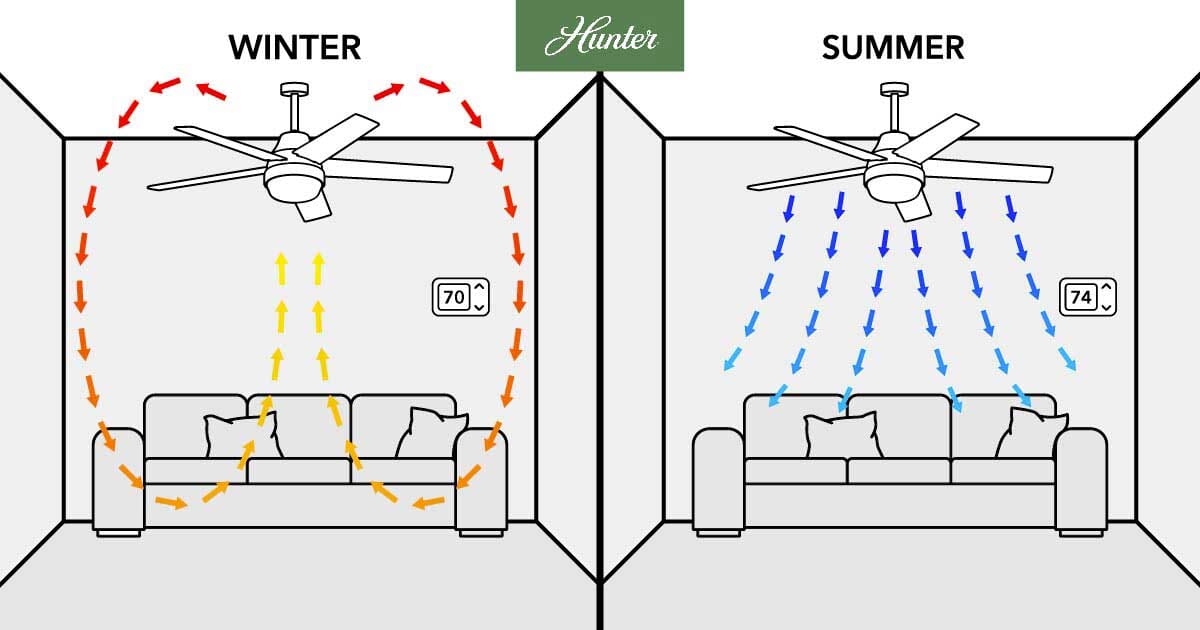
Credit: www.hunterfan.com
User Manuals
User manuals can be a lifesaver. They help you fix your AC fan spinning the wrong way. These manuals contain detailed instructions. They guide you step by step. Understanding the manual is key to solving the issue.
Finding The Manual
First, locate the user manual for your AC unit. It usually comes with the product. If you can’t find it, check online. Most manufacturers provide digital copies. Visit the manufacturer’s website. Search for your model number.
Some websites offer free downloads of user manuals. Type in the model number. Download the PDF file. Having the manual ready saves time. It ensures you follow the correct steps.
Understanding Instructions
Once you have the manual, start reading. Look for the troubleshooting section. This part addresses common issues. Find the section on the fan spinning the wrong way. Follow the given instructions.
The manual might have a table of contents. Use it to navigate quickly. Some manuals include diagrams. These visuals help understand the instructions better. Always follow the instructions step by step.
Here are some tips:
- Read all safety warnings first.
- Gather all necessary tools.
- Take your time with each step.
Following these tips ensures safety and accuracy. Fixing your AC fan will become easier.

Credit: m.youtube.com
Frequently Asked Questions
Why Is My Ac Fan Spinning Backwards?
AC fans may spin backwards due to incorrect wiring or capacitor issues.
Can A Backwards Fan Damage My Ac?
Yes, it can cause the AC to overheat and reduce efficiency.
How To Fix A Fan Spinning Wrong Way?
Check and correct the wiring or replace the capacitor.
What Causes An Ac Fan To Reverse?
Incorrect installation or wiring errors typically cause an AC fan to reverse.
Is It Normal For An Ac Fan To Spin Backwards?
No, it is not normal and indicates a problem.
Can A Capacitor Cause The Fan To Spin Wrong?
Yes, a faulty capacitor can cause the fan to spin in the wrong direction.
How To Check Ac Fan Wiring?
Consult the user manual or contact a professional to check the wiring.
Can I Reverse The Fan Direction Myself?
If you are knowledgeable about AC systems, you can. Otherwise, seek professional help.
Does Fan Direction Affect Ac Performance?
Yes, improper fan direction can reduce cooling efficiency and increase wear.
Is A Professional Needed To Fix Fan Direction?
For safety and accuracy, it is best to hire a professional.
Conclusion
Fixing an AC fan spinning the wrong way is crucial for efficiency and comfort. Addressing this issue promptly can save energy costs and extend the unit’s lifespan. Always ensure proper fan rotation for optimal performance. Regular maintenance and timely repairs will keep your AC system running smoothly.
Stay cool and comfortable all season long.

